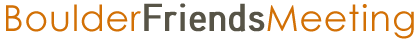Website Hints
How to Search our Website
Do you sometimes look for something specific on our website, but can’t find it? If so, you will be happy to hear that it’s much easier than you thought! Here’s how:
- On any page, at the right end of the navigation links, click “Search”.
- in the “Search Our Website” page that opens, there is a box for entering the word(s) or phrase that you’re searching for (for example, “building and grounds”, or “service”). Enter your words and click the little magnifying glass symbol.
- your results will consist of pages that have that phrase or those words, and you can click on the titles to open those pages
Additionally, in the footer at the bottom of each page, you will find a small search box where you can type your search words and click on the little magnifying glass.
Examples of searches are someone’s name, the name of a document or word(s) within it, a committee name, or words such as “announcements”, “solidarity”, “Togo support”, etc. To search for an exact phrase, put quotation marks around it. Give it a try! (and remember that you don’t have to be on the home page to do a search).
NOTES:
(1) Be warned that Google Search inserts a few ads at the beginning of the list of search results. Scroll down to the first item address at www.boulderfriendsmeeting.org.
(2) If you are not logged in, all the pages with your search terms will show up in your search results but you will have to log in to be able to read any password protected pages.
Check out our Protected Pages
When you log into the www.boulderfriendsmeeting.org website with your new login, you are taken directly to the Members and Attenders page. Notice that from this entry page you can, among other things:
- Find emergency phone numbers for the Building and Grounds Committee members, as well as for our Clerk.
- Submit your contact information changes for the directory.
- Submit suggestions or questions to the Web Committee at any time.
- Find current committee members for all committees.
- Find policies, procedures, guidelines, finances, and forms. related to our Meeting.
If you haven’t already done so, please browse around the website — you never know what you might find!
Blog Page – Online Conversations
BLOG” stands for “web log”, and this is the place to highlight the projects, activities, and interests of individual members and attenders. The Blog page is intended to encourage sharing of ideas and to help us get to know each other.
Any member or attender can potentially share something of interest on this page at any time. Perhaps a trip where you provided outreach work, an article you wrote that concerns Friends, or something similar? Our Blog page may be the place for you to post it! Whether or not you post anything, please check the Blog page from time to time, to see what’s there, AND please feel free to add a comment to any Blog post —there is a comment box at the end of every post.
To add a new post, please follow the steps on “How to Post a Blog Entry” (provided on the Blog page), or contact anyone on the Web Committee
Let’s get a conversation going!
The web committee strives to make our website as useful to you as possible. In that vein, please let us know if there’s something you’d like to see on our website that’s not there, or if you have an idea about the website you’d like to discuss with one of us.
Thank you for all you do!