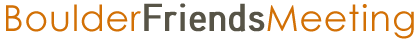How to obtain a login to our website
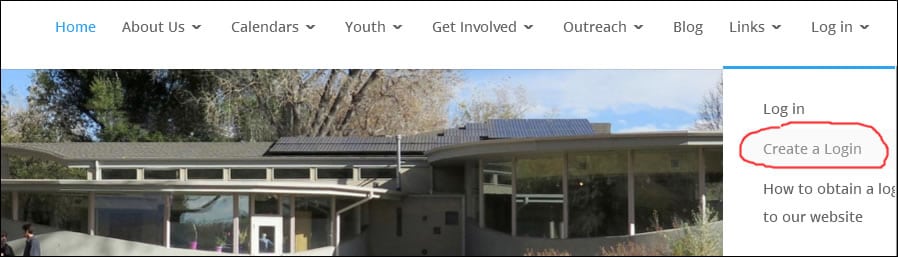
Go to www.boulderfriendsmeeting.org, then click on “Create a Login” under the “Log in” link at the far right, as in the image above.
You will then be taken to another page, which asks you to register. Please fill in all fields that are marked with an asterisk. (You can fill in or revise other fields later if you prefer.) Include a password of your own choosing. Be sure that the password:
– does not have any blank spaces
– contains both upper and lower case letters, as well as numbers, and at least one special character such as %, &, @, #, or $
Write down your password, somewhere! But if you do forget it, you can click on the “Forgot Password?” link under the login.
When you have filled in all fields, click on the “Register” button underneath.
After you have done the above, the Web Committee will receive an email that you have registered and will approve you. This may take a day or two. You will then receive a message that you have been approved, and you will be able to log in.
To log in once you’ve been approved, click on the “Log in” link right above “Create a Login”, and fill in the Username and Password that you chose.
From then on, you can always log in that way.