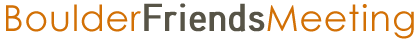Online Worship and Community
In Boulder Friends MeetingSee Boulder Meeting Calendar for all online activities. We use Zoom videoconferencing, with the same joining link for almost all of our Zoom events. First Day School (Sunday School) uses a different link. We welcome participants from around the world to join our worship and events.
Regularly scheduled meetings and events on Zoom
Online Meeting for Worship, Sundays at 10 AM:
You can worship with us from home either by Internet or phone. Connect between 9:45 and 10 AM to get comfortable with Zoom before the 10 AM Meeting for Worship begins. The Friend hosting the meeting can guide you through the procedures for using Zoom if you have any confusions/concerns about it. Our online Meeting for Worship is open to everyone.
Join URL: https://zoom.us/j/96273568620?pwd=TDlDTW1SalJGUzRjT3B1dnkwbnhoZz09
Phone: 1-669-900-6833 Meeting ID: 962 7356 8620 Password: 063025
Meeting for Business, 2nd Sunday of each month at 1:00 pm:
Join URL: https://zoom.us/j/96273568620?pwd=TDlDTW1SalJGUzRjT3B1dnkwbnhoZz09
Phone: 1-669-900-6833 Meeting ID: 962 7356 8620 Password: 063025
How to join via Phone: It’s best if you can join via your computer and the Internet, but if not, you can dial in by phone: 1-669-900-6833 (If this phone number does not work, find another number here: https://zoom.us/u/aezQ9zTx3d ). You will need to dial in the Meeting ID and password. During the Zoom session, some useful Zoom phone signals are *6 to mute/unmute, *9 to raise hand.
Advice for Participating in Online Worship using Zoom
Enter the meeting in silence as you would for an in-person meeting for worship.
Keep your device on mute unless you are speaking. Everyone will be muted when worship begins, and the host has the ability to mute any participant. (Background noise such as dogs barking or cell phones ringing can be very disruptive to the spirit of worship and make it hard to hear.)
If you are led to speak: As always, allow some silence after any preceding message to allow it to settle in our hearts.
- Unmute your device.
- Introduce yourself, simply saying “This is <your name>. (Some may participate by phone, so your name especially helps them.)
- Mute your device when you are done. (The host may do so if you forget.)
Please do not use the “Chat” function in Zoom during worship, except for urgent communication directly to the Zoom host.
At the close of worship, the clerk will invite joys and sorrows as usual.
We usually offer an opportunity for fellowship on Zoom after our Meeting for Worship, splitting up into breakout rooms if enough Friends want to participate.
Please contact our Zoom coordinator at zoom@boulderfriendsmeeting.org for help using Zoom. We want you to enjoy your online experience!